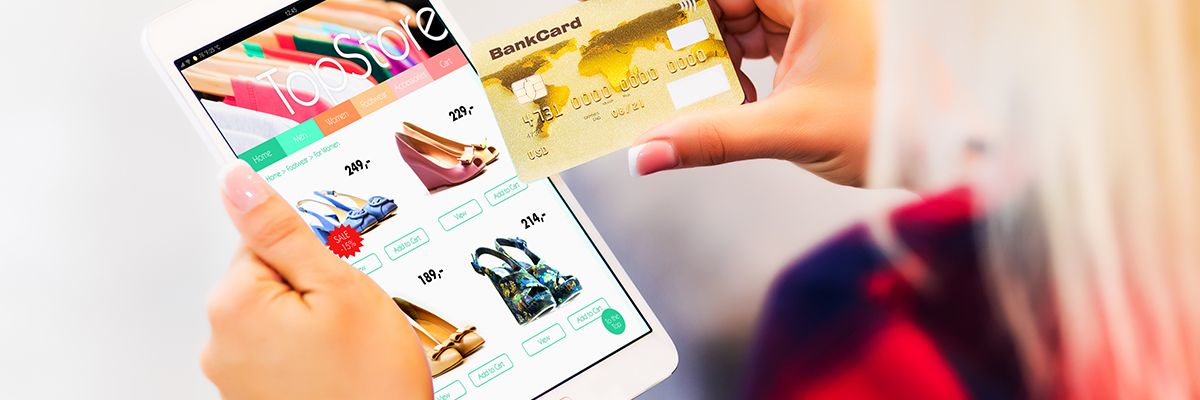How you design your product pages can make or break the success of your e-commerce store.
On websites for service-based businesses, there’s nothing more important than a spectacular homepage and effective landing pages. But, when it comes to e-commerce, almost no other part of your website matters quite as much as your product pages.
The whole point of your e-commerce store is to make sales. Although your home page and landing pages can entice visitors to check out your products, it’s your product pages that close the deal. That means that you need to get them right.
When you build your website with the Websites 360® website builder, you’ll have all of the tools you need to design product pages that convert. And, in this blog, I hope to provide you with a little know-how on getting it right.