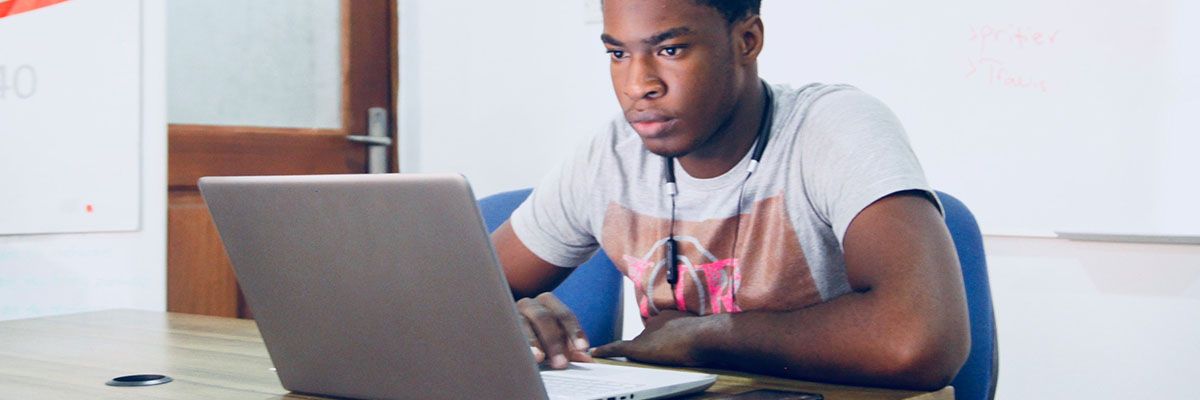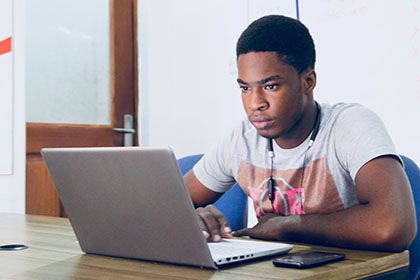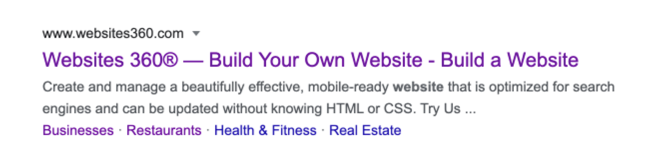According to Google Analytics, a bounce is simply “a single-page session on your site.” In other words, if someone visits your website, maybe from a search ad or a link from a review site, and they only visit one page and then leave, it’s a bounce.
It’s not always a bad thing when someone bounces. If you’ve got a single-page website — a blog, for example — it doesn’t matter that you have a high bounce rate, because your visitors don’t have the option to visit subsequent pages in the first place.
But, for most business websites, the homepage is the introduction to the other pages of the site, where purchases can be made or appointments can be scheduled. For websites like these, success depends on getting your visitors to visit more pages and stick around — in other words, it depends on a better bounce rate.