Our Image Galleries are becoming extremely customizable with the series of updates we have been putting together for you this quarter. A wide selection of gallery arrows are now available for you to choose from, 45 total options to be exact! That includes the option to add one of three colored shapes behind the arrow along with other detailed controls.
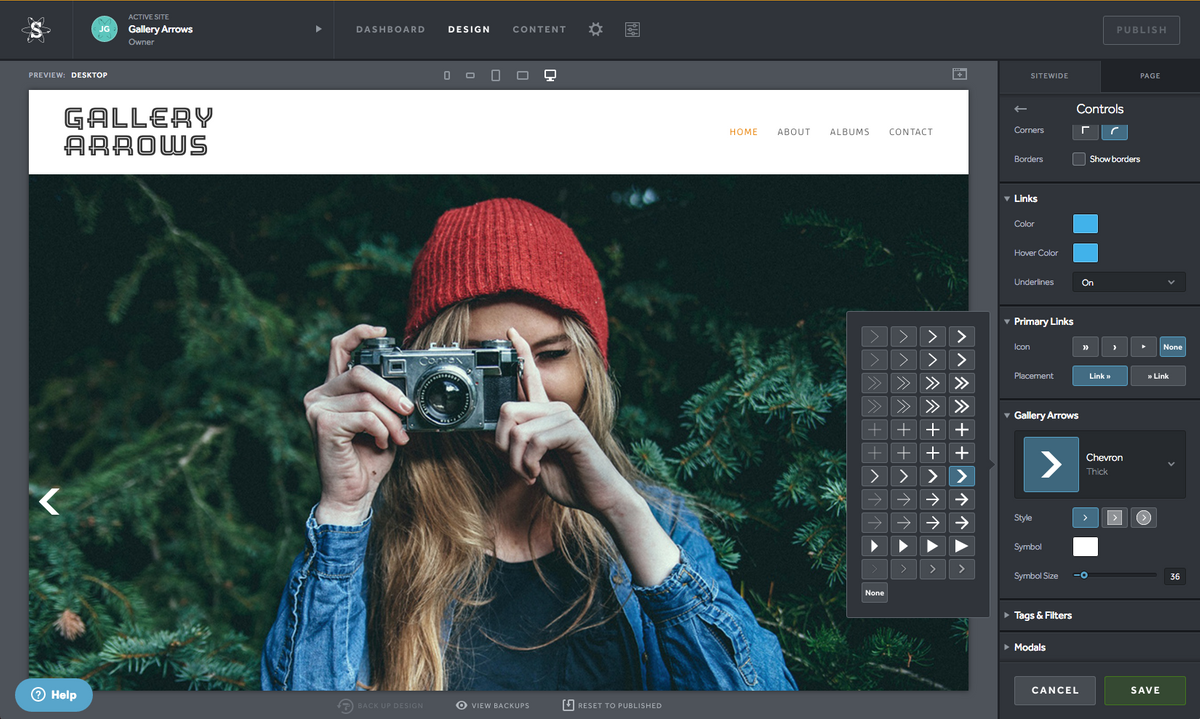
Customizable Gallery Arrows
Barrett Bright
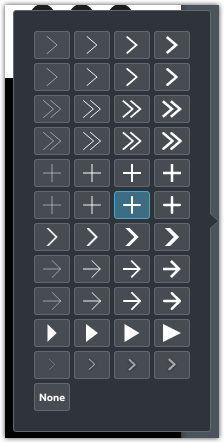
45 Arrow Options
Leverage the look of your portfolio page with 45 arrow options for you to choose from, including plus and minus gallery arrows, offering you greater usability and aesthetic value to your website. The possibilities don’t end when you choose one of five stylings: thin, light, normal, thick, or rounded (available to specific arrows).
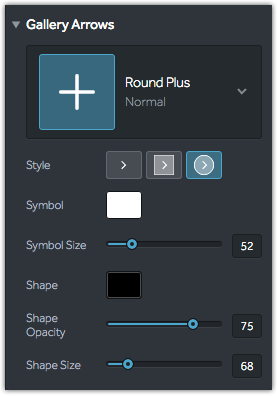
Detailed Controls
Your choices made here will affect your Image Gallery’s arrows sitewide. After you choose one of the arrows, scroll down to see more options. Boost the look of your design by adding a colored shape behind your arrow, then adjust it’s size and opacity below. If you are looking to add padding around your arrow, select the square or circle shape style, then turn the Shape opacity to 0. Now, slide the Shape size up to enlarge the padding around the arrow. This will allow you to indent your arrow from the edge of the gallery.
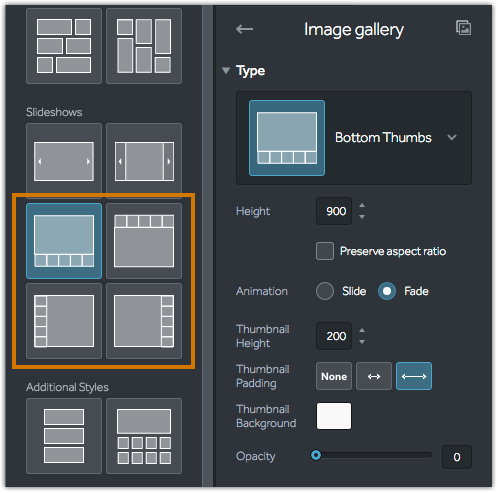
Thumbnail Image Gallery Layouts
4 new slideshow Image Gallery layout types were also added this week. Display your Image Gallery in a thumbnail viewer, which is also very customizable. Your arrow selection will nicely compliment each new type. Position your thumbnails on any side of the main image view or add thumbnail padding to make the thumbnails standout. For folks looking to preserve the original aspect ratio of their images, we include the option. Check out all of these new options, available today in the Design panel!
