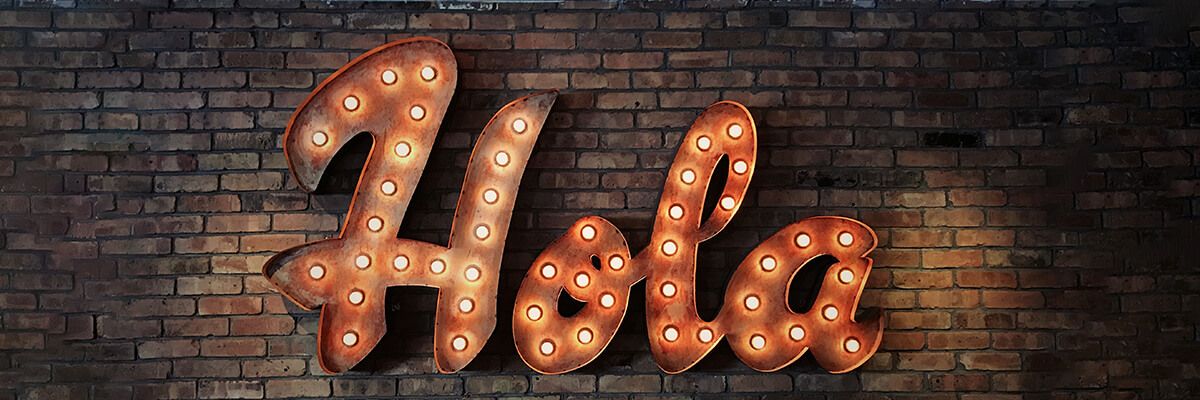Believe it or not, website typography is an important part of a great design.
Don’t get me wrong, there are a lot of aspects of web design that play a huge role in how your DIY website will look and function, from the images you choose to the number of elements you use and how they’re laid out on each page. But, typography — which includes font size, font style, line spacing, etc. — is one of the most overlooked aspects of web design.
The truth is that the typography of your website makes a huge difference in how it looks and how it connects with your visitors. Typography is about legibility and emotion; it’s about personality, professionalism and practicality. There are lots of things to consider when it comes to typography.
The more you know about web typography, the more effectively you’ll be able to implement it on your own website. I hope that this quick guide will help!