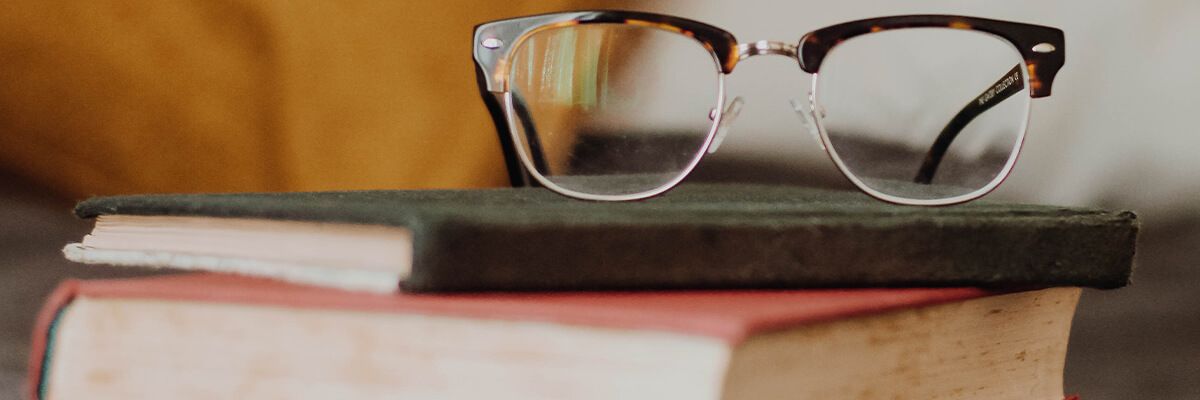You don’t want to build just any website for your business; you want to build the right website for your business. After all, what good is a website if it’s not visible in the organic search results, not accessible to smartphone users, or provides such a poor user experience that no one sticks around to learn about what you have to offer?
Don’t get me wrong, building your own website is a great option that’s right for many business owners. And, thanks to professional, easy-to-use design templates, like the ones you’ll find with Websites 360®, anyone can build their own website, even if they have little to no website design experience.
When you’re designing your business website, it’s important to get it right. That means learning what to do — and what not to do — while building your website.