We are launching some fresh effects for your photos and image galleries today! A big request from our customers was to include Title and Descriptions as a feature for their images. We consider this a great option for photographers or businesses who are looking to add more descriptive content to their portfolios.
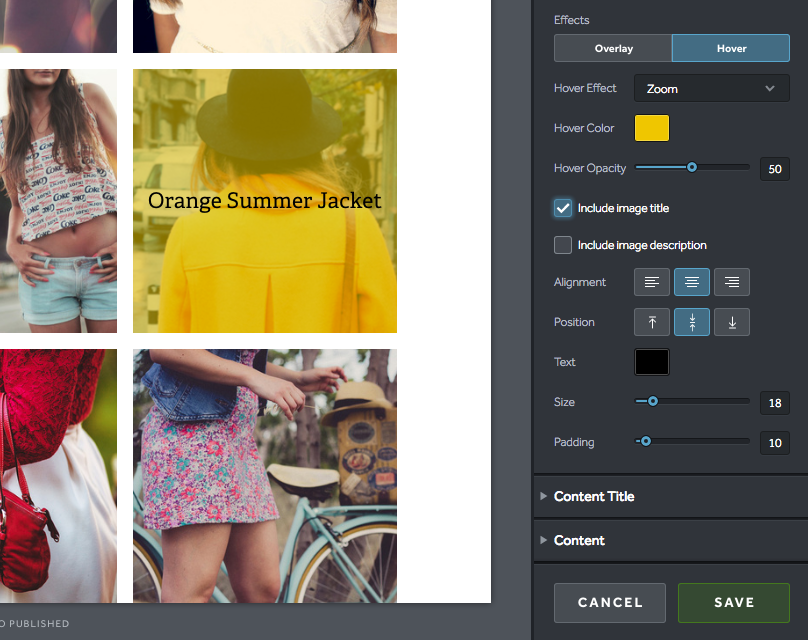
Image Hover Effects
Barrett Bright
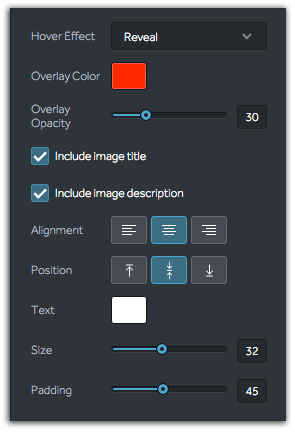
10 Effects Available
You will find these options within the Design panel, accessed via your dashboard. On the Page tab, select your Image or Image Gallery, find the section titled Images and you will see the Hover Effect dropdown box. We have 10 hover effects available for you to choose from. More adjustment settings will appear to position and size the text within your images when you check off Include Title or Description.
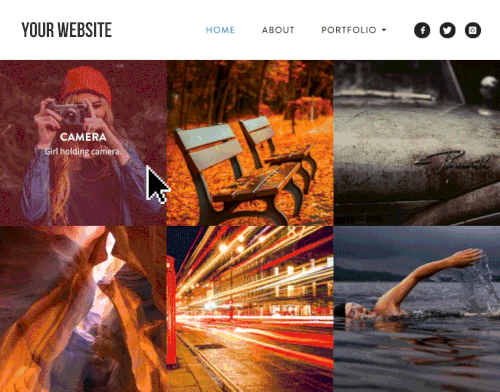
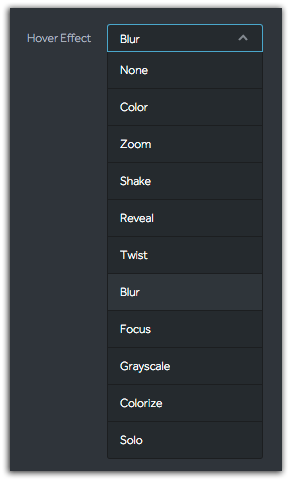
It’s Very Customizable
Whether it’s the simpler Reveal effect or the more stylized Blur effect, you gain a lot of control over the new hover effects. Click and drag the slider to 0 in the Overlay Opacity area and you will remove the Overlay Color, revealing only the Title and/or Description with your chosen effect. Uncheck the Include image title/description option to remove titles and focus on your images.
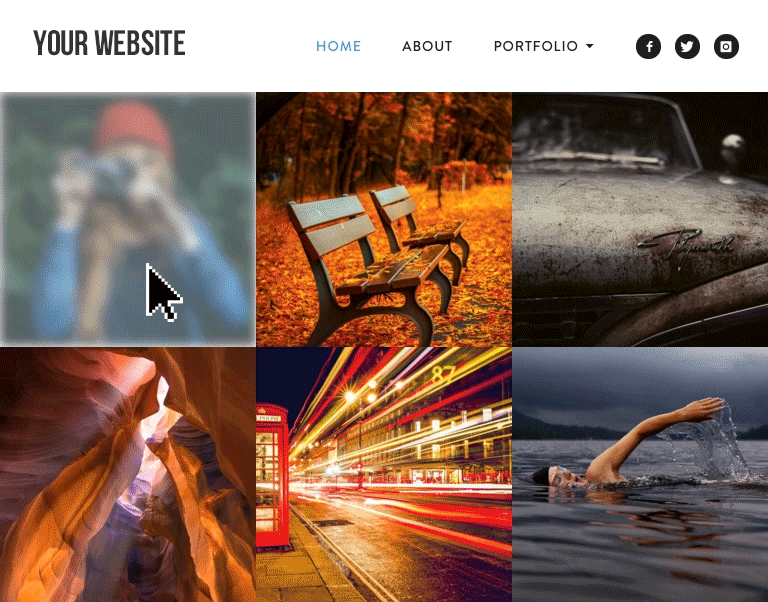
Have a Suggestion?
If you think you have a brilliant idea for our platform, feel free to send us your suggestions! Most additions you see are added after hearing the thoughts of our customers. Keep your eyes peeled for more features we’ll be adding this spring!
