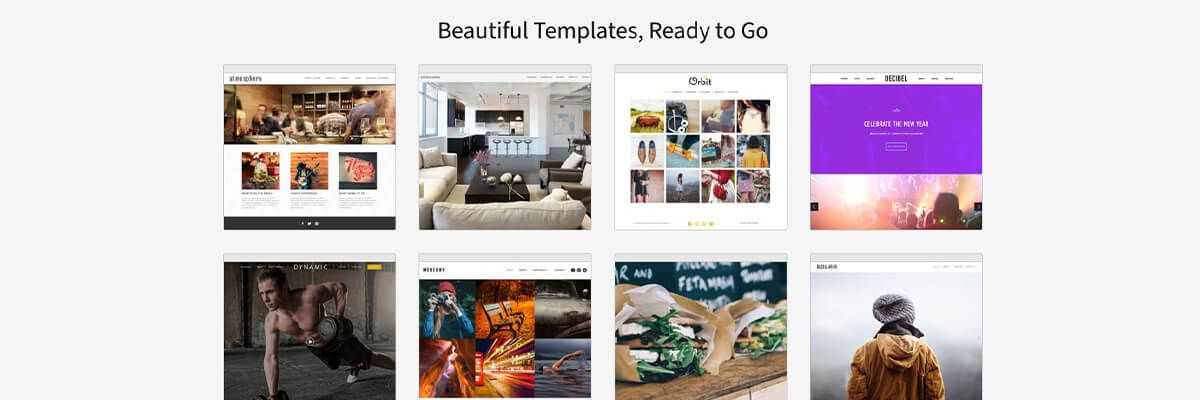It used to be, when you wanted a great website for your business, you had to hire someone to build it for you. Depending on who you hired and what kind of site you were looking for, it would cost thousands of dollars. Luckily, these days, there are a lot of website builders out there that make designing a website something anyone can do.
The first step to building your own website with Websites 360®, or with any website builder, is to choose your template. Website templates make it easy to choose a basic design for your website, and from there, you can customize yours as much or as little as you’d like.
But, how do you choose the right template? After all, there are a lot of options to choose from, and if you haven’t given much thought as to what your website should look like, it can be an intimidating decision to make.