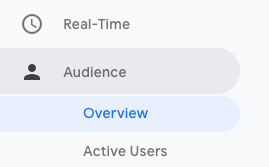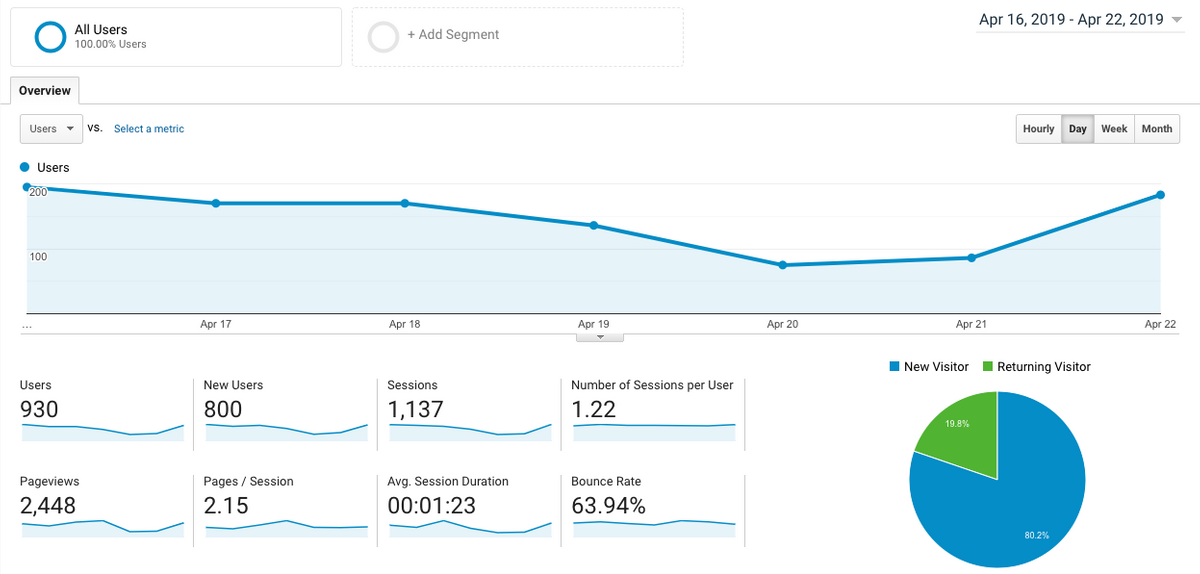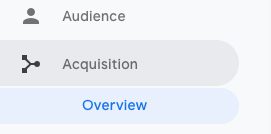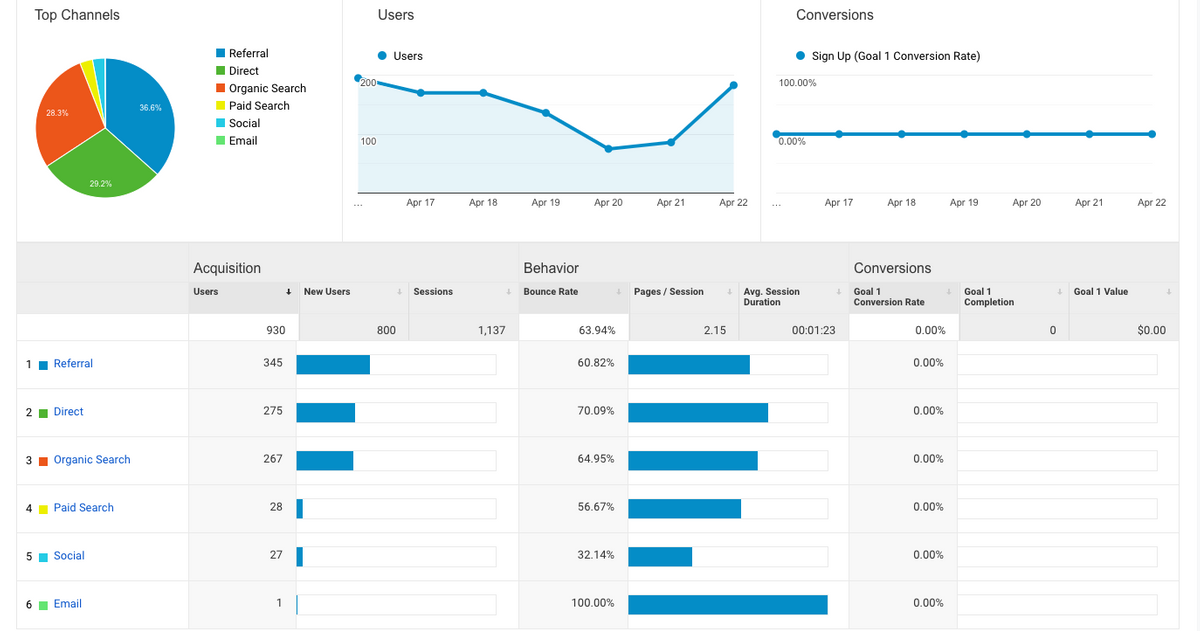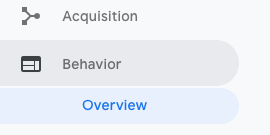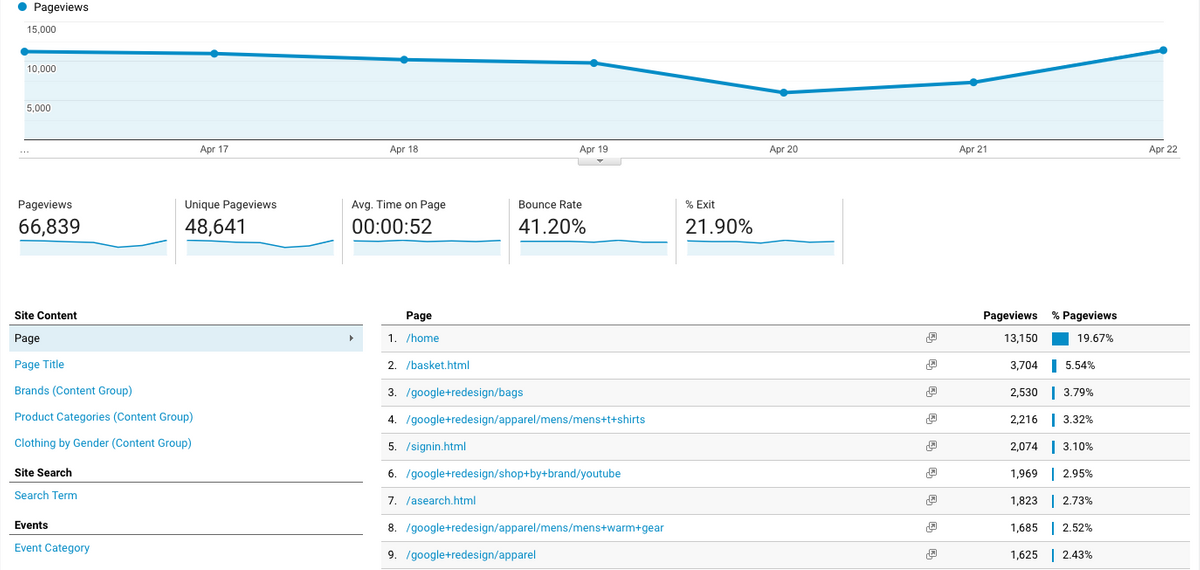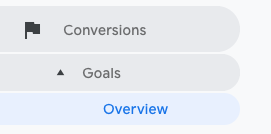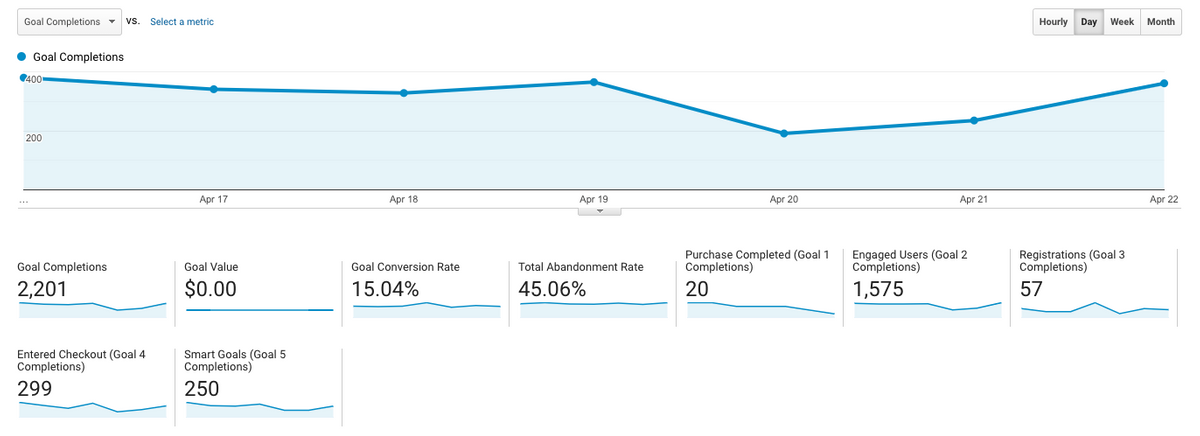Google Analytics is a helpful way to understand how your website is performing online. It is often intimidating to log into Analytic and see tons of buttons, tabs, charts, and numbers. We’ve narrowed down some of the most basic, yet important metrics for you to look at to get an idea of how your site is working.
Once you have set up Google Analytics on your website, you can log in by visiting analytics.google.com. Use your Gmail or G Suite email address and password. In this guide, we will go over four reports: Audience, Acquisition, Behavior, and Conversions. Once you’re in, you will navigate between each report through a column that’s located on the left-hand side of the screen.