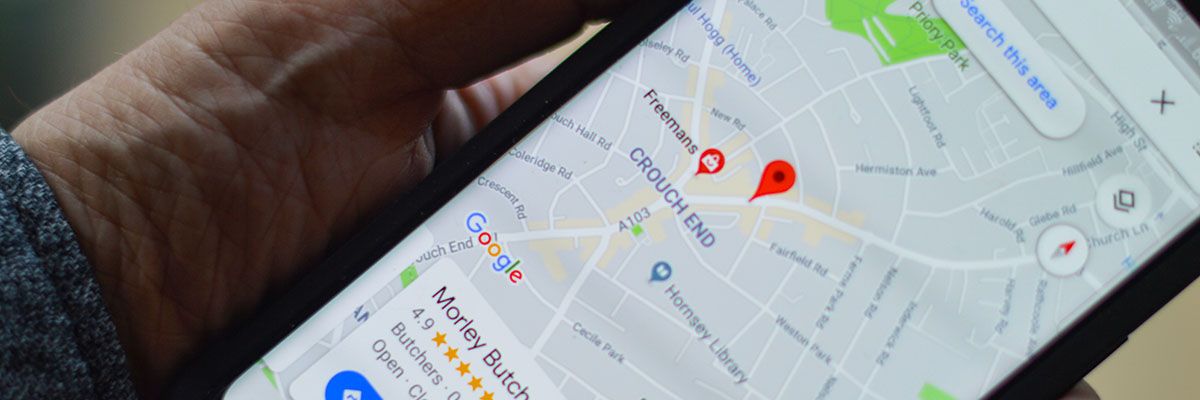For a local business, being visible on Google Maps is an incredibly important part of getting leads and customers. But, it’s not quite as simple as just having a Google My Business profile, or even verifying it.
While yes, these two steps are critical, they won’t guarantee visibility on page 1 or even page 10. Here are a few things you can do to maximize your visibility and rank high on Google Maps for “near me” searches.